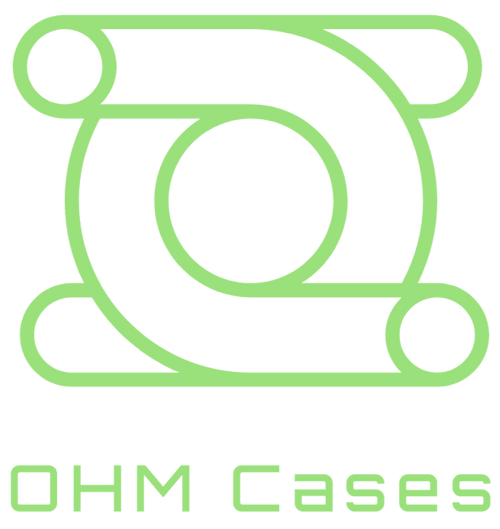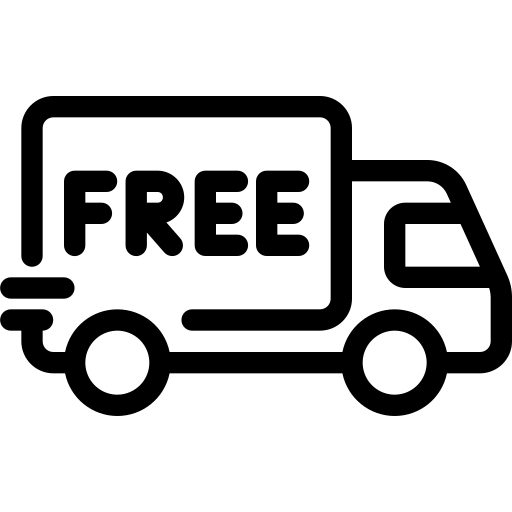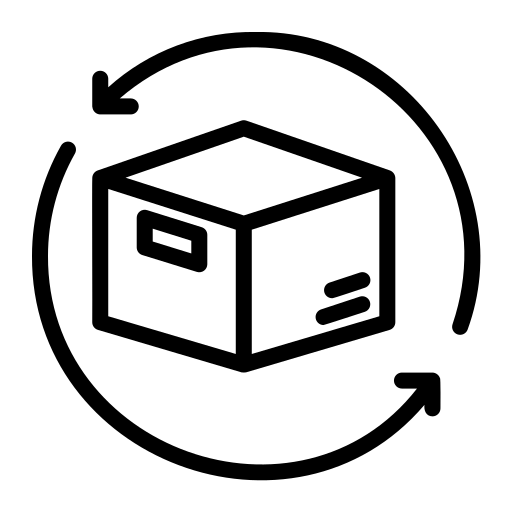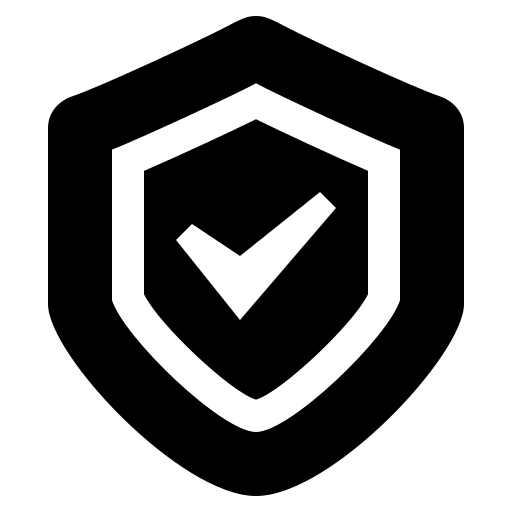The case utilizes a battery free 4 color HD E-Ink screen. E-Ink is a display technology that is commonly used by devices like e-readers, digital signs, and smartwatches. While E-Ink technology displays lower resolution images than a typical LCD screen, the technology can retain a static image without the need for electricity, which is why the technology is a better match for a phone case and requires no battery life being consumed during use. E-Ink screens also have a lifespan of around 50,000 hours.
The case utilizes the iPhone's NFC capabilities to transfer images between your iPhone and the actual phone case. NFC technology allows 2 devices to communicate with each other wirelessly when they are close together. The NFC technology transfers the image between your iPhone and the E-Ink screen located on the back of the case. Once the image is transferred, it will be displayed on the case even when the phone is powered off or removed from the case. The E-Ink technology allows the photo to be displayed on the case without ever consuming any battery life of your iPhone.